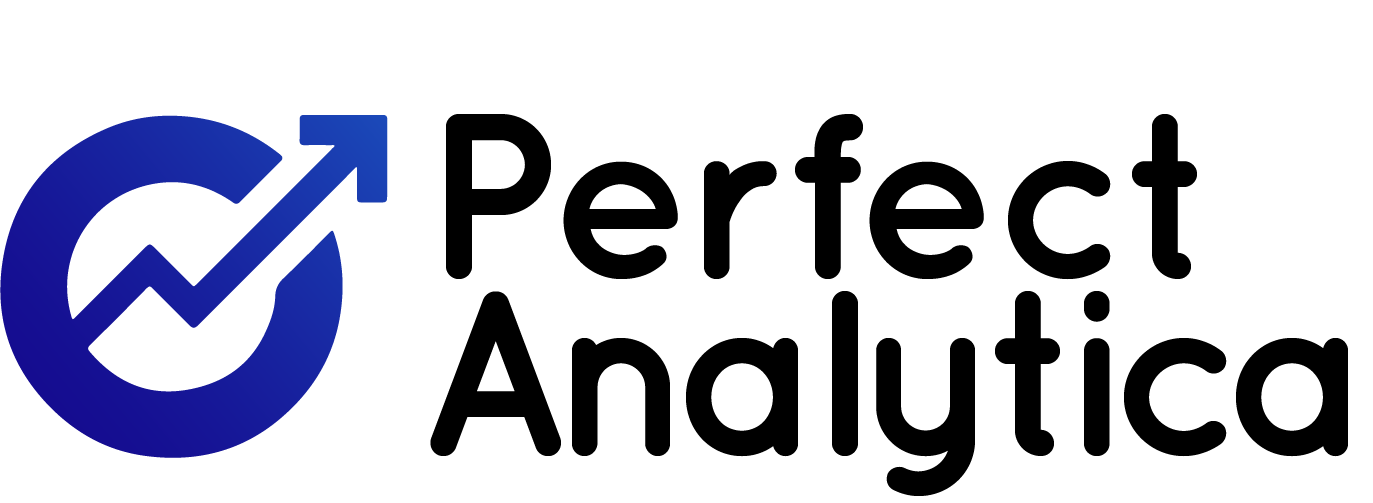Facebook’s call-to-action (CTA) button targeting options can be quite effective for reaching your target market with precision. Here’s how you can use them effectively:
Accessing CTA Button Options
To begin, log in to your Facebook account and navigate to the Facebook Page where you want to set up the CTA button. The CTA button is typically located below the cover photo of your Page. Click on the “Edit” button that appears when you hover over the button, and then select “Edit Button.”
2. Choose the Right CTA
Facebook provides several CTA options such as “Shop Now,” “Book Now,” “Learn More,” “Sign Up,” “Get in Touch,” and more. The choice of CTA should align with your business goals and the specific action you want your audience to take when they interact with your Page.
3. Setting Up Targeting
Once you’ve selected the CTA, the next step is to define your target audience by clicking on “Edit Audience.” This opens up targeting options that allow you to specify who will see your CTA button.
4. Detailed Targeting Options
Facebook provides several layers of targeting options to help you reach your ideal audience:
- Demographics: Target based on age, gender, education level, relationship status, job titles, and more.
- Interests: Reach people based on their interests, hobbies, pages they like, and activities they engage in on Facebook.
- Behaviors: Target based on purchasing behavior, device usage, travel preferences, and other actions users take on Facebook or off-platform.
- Connections: Include or exclude people connected to your Page, app, or event.
5. Expand Detailed Targeting
To refine your audience even further, click on “Expand Detailed Targeting.” This option allows you to add more layers to your targeting criteria using “AND” and “OR” logic. For example, you can target people who are interested in both “fitness” and “healthy living,” or those interested in “fitness” or “yoga.”
6. Save and Review
After setting up your targeting criteria, click on “Save” to apply them to your CTA button. Take a moment to review your settings to ensure they align with your target market and campaign objectives. This step ensures that your CTA button will reach the right audience effectively.
7. Monitor and Adjust
Once your campaign is live, monitor its performance using Facebook Insights and other analytics tools. Pay attention to metrics such as reach, engagement, and conversion rates. Based on the data, make adjustments to your targeting criteria if necessary to optimize the performance of your CTA button campaign.
Tips for Effective CTA Button Targeting:
- Know Your Audience: Utilize Facebook Insights and Audience Insights to understand the demographics, interests, and behaviors of your target market.
- A/B Testing: Experiment with different CTAs and targeting options to identify what resonates best with your audience.
- Consistent Messaging: Ensure that the messaging on your CTA button aligns with your ad copy and landing page to provide a seamless user experience.
By following these steps and tips, you can leverage Facebook’s CTA button targeting options to effectively reach your target market, drive engagement, and achieve your business objectives. Adjust your strategy based on insights gained from monitoring campaign performance to continually improve your results.