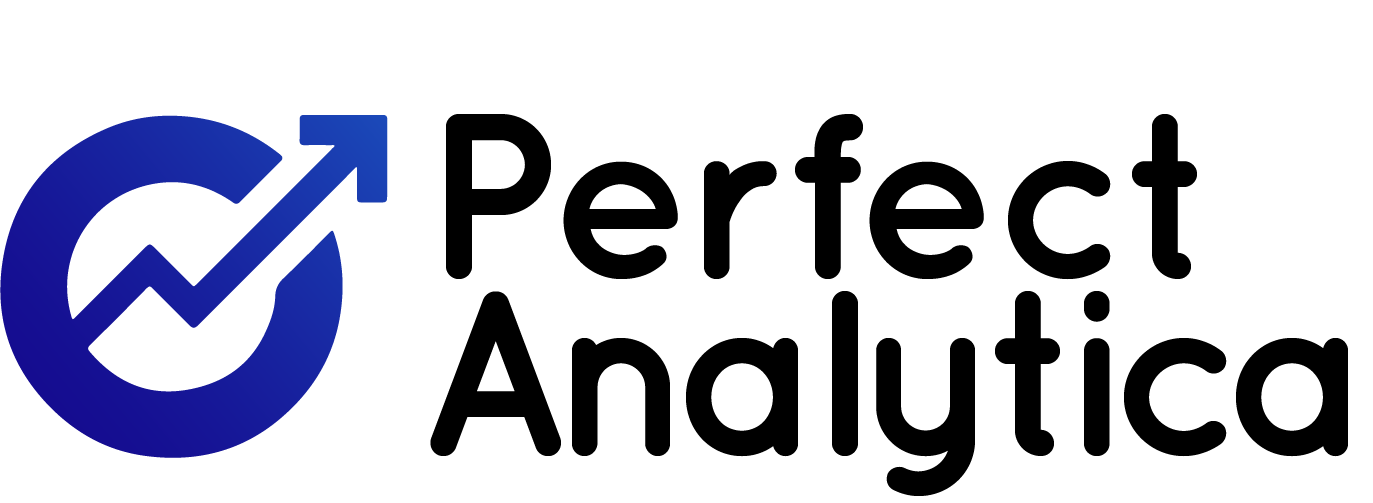Building trust and credibility with visitors through a clear and professional design involves multiple facets. Each aspect of design contributes to the overall impression your website makes, influencing how visitors perceive the reliability and legitimacy of your brand. Here’s an in-depth look at how a professional design can achieve this:
1. First Impressions and Visual Appeal
- Aesthetic Quality: A visually appealing design that uses high-quality images, cohesive color schemes, and modern typography creates a positive first impression. When a website looks polished and well-designed, visitors are more likely to perceive it as credible and trustworthy.
- High-Resolution Images: Use clear, high-resolution images that are relevant to your content. Avoid stock photos that appear generic or out of place, as they can detract from your site’s credibility.
- Color Scheme: Choose a color scheme that aligns with your brand identity and evokes the right emotional response. For example, blue often conveys trust and professionalism, while green can represent growth and health.
2. Consistency Across the Site
- Uniform Design Elements: Consistent use of colors, fonts, and layout across all pages helps in building a professional image. Inconsistencies can make a site look disorganized and unreliable.
- Typography: Use a limited number of fonts and ensure they are readable across different devices. Consistent typography aids in creating a cohesive look.
- Visual Style: Maintain a uniform style for images, icons, and other visual elements to reinforce your brand’s identity.
3. User-Friendly Navigation
- Logical Structure: A well-organized menu and a clear page hierarchy help users find information quickly, making the site feel intuitive and easy to use.
- Navigation Menus: Design menus that are easy to locate and understand. Use clear labels for menu items and organize content logically.
- Search Functionality: Incorporate a search bar to help users find specific information without navigating through multiple pages.
4. Clarity and Simplicity
- Readable Content: Ensure that text is easy to read by using appropriate font sizes, spacing, and contrast. Avoid cluttered layouts that can overwhelm visitors.
- Content Layout: Break text into digestible chunks using headings, subheadings, bullet points, and short paragraphs.
- Whitespace: Utilize whitespace effectively to give content room to breathe and to reduce visual clutter.
5. Trust Signals and Security
- Visible Trust Badges: Display security badges, certifications, and accreditations prominently. These elements reassure visitors that their data is protected and that your site is secure.
- SSL Certificates: Show that your site uses HTTPS to protect user data, especially if you handle sensitive information or transactions.
- Privacy Policy and Terms: Clearly link to your privacy policy and terms of service to show transparency and commitment to user rights.
6. Professional Imagery and Branding
- Custom Visuals: Use original, high-quality visuals that reflect your brand’s identity rather than generic stock photos. Authentic imagery can enhance credibility and connect better with your audience.
- Brand Identity: Incorporate elements of your brand’s visual identity, such as logos and color schemes, consistently throughout the site.
7. Responsive and Accessible Design
- Mobile Optimization: Ensure that your site is fully responsive and provides a good user experience on all devices, including smartphones and tablets. A responsive design indicates that you value accessibility and usability.
- Testing Across Devices: Regularly test your site on various devices and screen sizes to ensure consistent performance and appearance.
8. Clear Purpose and Messaging
- Mission Statement: Clearly communicate your mission, values, and the benefits you offer. A well-defined message helps visitors understand what your brand stands for and why they should trust you.
- Value Proposition: Highlight your unique selling points prominently to convey why your visitors should choose your services or products.
9. Showcasing Expertise and Credibility
- Testimonials and Reviews: Feature customer testimonials, case studies, or reviews in a well-designed format. Positive feedback from real users can significantly enhance credibility.
- Professional Formatting: Display testimonials in a clean, organized manner with real names, photos, and details to make them more believable and impactful.
10. Regular Updates and Maintenance
- Content Freshness: Regularly update your content to ensure it reflects the latest information and trends. An outdated site can make your business seem inactive or untrustworthy.
- Site Maintenance: Perform regular maintenance to fix broken links, update outdated content, and ensure all functionalities are working correctly.
11. Visual Hierarchy and Design Principles
- Effective Visual Hierarchy: Use design principles such as contrast, alignment, and proximity to create a clear visual hierarchy. This helps guide visitors’ attention to important information and actions.
- Call-to-Action (CTA): Design CTAs that stand out visually and are easy to find. Clear, compelling CTAs encourage visitors to take desired actions, such as contacting you or making a purchase.
12. Social Proof and Engagement
- Social Media Integration: Include links to your social media profiles and display social media feeds if applicable. Active social media presence can lend additional credibility and show that your business is engaged with its community.
- Engagement Indicators: Displaying metrics like the number of followers or user engagement can further build trust by showing that others find your brand valuable.
In summary, a clear and professional design enhances trust and credibility by ensuring that your website looks reliable, is easy to navigate, and effectively communicates your brand’s message. By focusing on visual appeal, consistency, usability, and transparency, you create an environment that encourages visitors to trust your site and engage with your content.