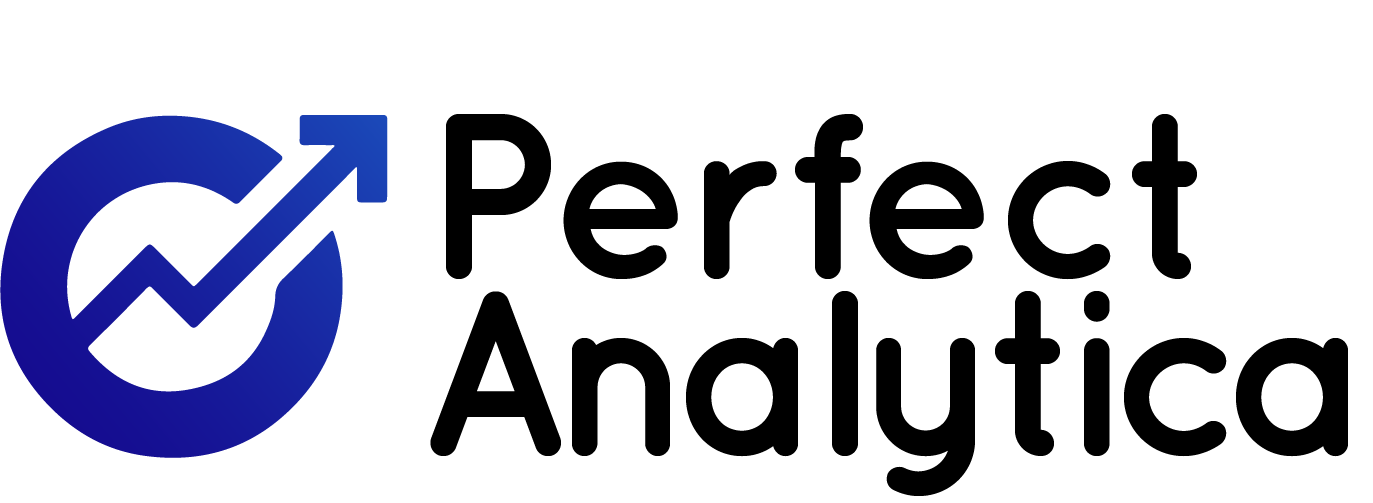Best Kept secrets by top marketers: dynamic keyword insertion (DKI)
- Perfect Analytica
- Last Updated on 28 November 2021
I guess there would be many marketers out there who would have never heard about the word mentioned in the title – DKI. Dynamic Keyword Insertion (DKI) is not exactly a secret to any well know marketer, but it’s not also widely taught in any $X,XXX eCommerce courses out there. Coz most of the so-called gurus themselves aren’t aware of this.
This one set up for your paid search ads can do wonders for your next campaign. For using this simple technique one can:
- Higher click-through rates
- Improved ad quality score
- Personalized ads that appeal to multiple audience segments
And you know that the best part is that you don’t have to set up multiple ads for your campaign.
So, without a further ado let’s jump in and explore these DKIs, so that your next campaign can crush your competition and sky-rocket your sales.
Table of Contents
What is Dynamic Keyword Insertion (DKI)?
Dynamic Keyword Insertion or ‘DKI’ is one of the advanced Search ads feature that has the power of dynamically editing your ad content to match user keyword searches.
But, now you might be asking, what does it mean to dynamically edit something?
Let me explain you, the dynamic edits hereby means that DKI chages certain words in your ad copy to match the search term a user enters in a search engine.
This automatic customization helps your campaigns improve, how relevant your ads are to users.
As a result of this relevance, your audience is more likely to click on your ad and go straight to your landing page
And good news: dynamic keyword insertion is available for Bing and Yahoo! Search ads, in addition to Google Ads (formerly Adwords).
How Does Dynamic Keyword Insertion Work?
As we have completed the what part, we know that DKI uses dynamic editing to insert the keywords triggered by certain search queries directly in our ad text.
Now the turn of revelation is; how it works?
Let’s use an example from an eCommerce product page to illustrate the process of dynamic keyword insertion.
DKI Creates Multiple Headlines with One Ad
Imagine you’re currently driving paid traffic to a product page.
All products on that page belong to the same category, say clothing, and all of them are very similar.
But, you can’t run ads to that page, which are similar, you have to change them slightly to appeal to your different audience segments.
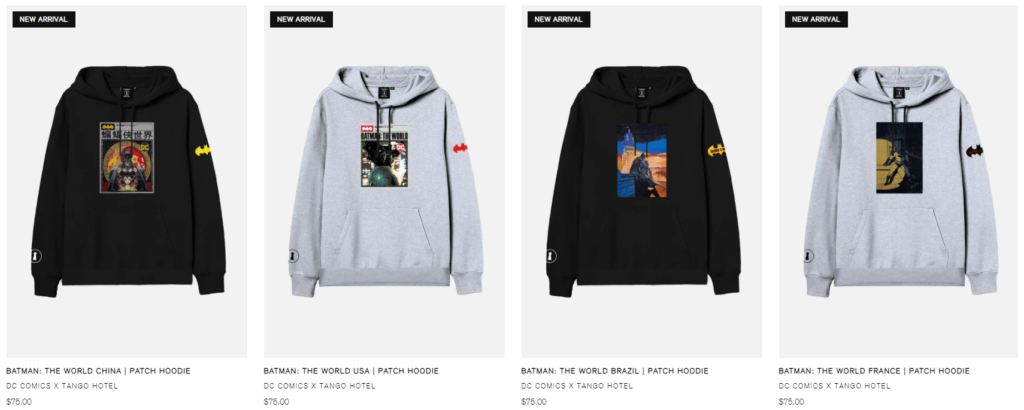
For example, for the product page above, one ad might target batman lovers; while another ad may appeal more to teenagers or youth.
There are also multiple keyword searches you want your page to show up for, like:
- Hoodie
- Patch Hoodie
- Men’s Patch Hoodie
- Women’s Patch Hoodie
Or branded terms such as:
- Batman or
- Batman lover’s groups, magazines, etc.
In summary, what appears to be a single page, would require alot more than just one or two ads, and hence the campaigns become much more complicated for an advertiser.
Why? Because once you will be multiplying all the segmented audiences and the relevant keyword combinations. Hence, ending up with hundreds or thousands of customized ad variations.
Luckily, we have our savior – DKI. You can have customized ads and can avoid creating those variations manually.
Instead, DKI lets you write one set of ad copy and makes those small changes automatically.
DKI Makes Dynamic Insertions Using Keyword Lists
So how does DKI account for these ad variations?
It all starts as you create the whole list of keywords that relate closely to your product page.
Then you add a little snippet of code into your ad text, in a place it makes sense to have personalized DKI text inserted.
The snippet of code alerts Google whenever a user searches something on our list. The DKI ad text then automatically changes to include that search term.
Here’s an example from Google so you can see it in action:
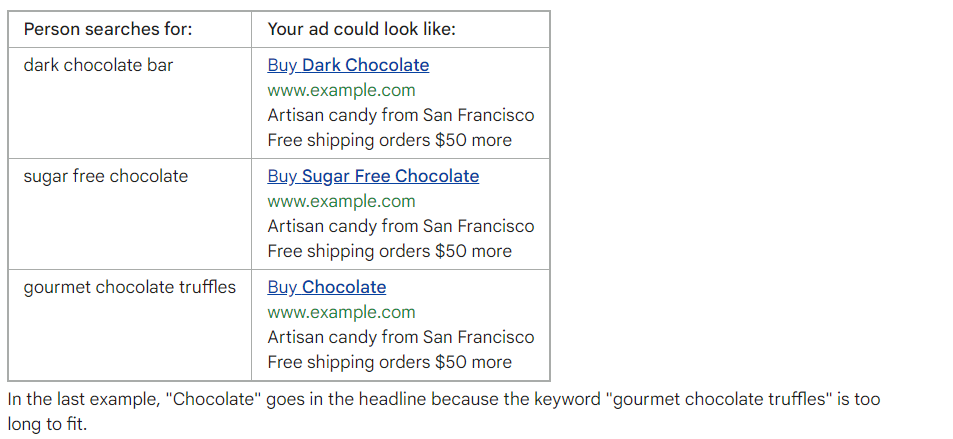
As you can see in the example of a candy store, the marketer inserted the DKI code after “Buy” for their chocolate product ad.
Instead of one generic headline, searchers will see the exact item they’re looking for (e.g., dark chocolate, or sugar free chocolate) when the ad shows up on the search engine results page.
Let’s take this same process and apply it to our first example, the hoodies product page.
How would DKI edit that company’s ad for their hoodies?
In our example, the code would look something like this: {KeyWord:hoodies}
The keyword ‘hoodies’ is the default text for the ad. That tells google to use hoodies where you want a keyword to appear.
This default text will appear in the ad whenever that text can’t be replaced by a keyword in your list.
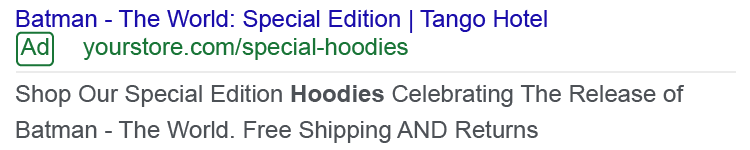
When an ad is triggered with a keyword you are targeting, the default text ‘hoodies’ is replaced with the relevant keyword.

To illustrate, imagine if “Patch Hoodies” was on our list, and a user searched for that term. The DKI ad would dynamically change “Hoodies” to “Patch Hoodies.”
Why Use Dynamic Keyword Insertion (DKI)?
Why use DKI at all? There are 4 main benefits to dynamic keyword insertion you don’t want to miss out on.
1. Easy Personalization
Personalization is a trending topic in the field of digital marketing, experts love to talk about it.
But what does DKI have to do with personalization? And why might it be important to your online advertising success?
Simply, personalization is when you apply what you know about an individual to custom-fit an experience or touchpoint for them.
Psychologically, meeting someone’s specific needs with personalization is one way to demonstrate empathy–a huge trust builder . And trust is a must before you can expect brand loyalty or consistent conversions and sales.
One big problem though. Personalization isn’t easy to do well (85% of CMOs in this Mckinsey study agree). It’s really hard to collect sufficient detail about so many members of our target audience.
That’s one reason DKI is so awesome.
Dynamic keyword insertion personalizes the ad dynamically–you don’t need to know anything about the user seeing your ad!
Recall, user’s who see your DKI ad supply the detail you need themselves (their search term)
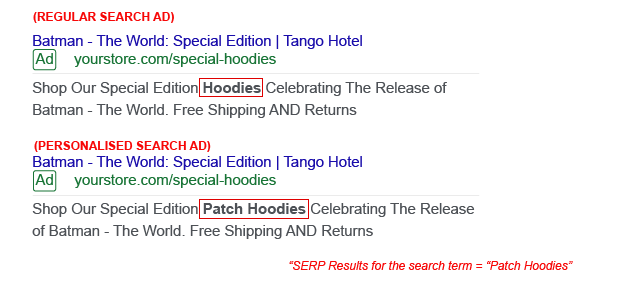
And when their own language appears in your ad, that ad becomes immediately more relevant.
So not only is your DKI ad personalized, that personalization is scalable for every relevant searcher who sees your ad. Win!
2. Higher Click-through Rates
A higher click through rate (CTR) is one bonus result of the scaleable personalization described above.
When you create ads that are automatically relevant to your audience, they’ll naturally be more inclined to click your offer.
DKI does you an extra favor to help boost your CTR too.
In addition to dynamically inserting the searcher’s keyword into your ad, they also bold that text.

In a digital advertising world where your audience has the attention span of a goldfish, bolded text ensures the searcher sees the most relevant part of the ad.
3. Boosted Quality Score
As an aside, we also want to point out that DKI ads can boost your ad’s quality score.
Quality score is basically Google’s and other search engines’ way to assess how useful your ads are to searchers.
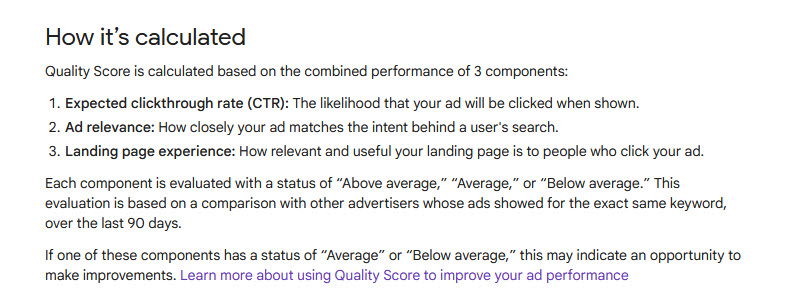
While quality score can’t technically be impacted directly, Google in particular emphasizes that expected CTR and ad relevance factor into this score.
What are some of the perks you might see if your ad’s CTR and relevance improve due to dynamic keyword insertion?
Well, Google likes when your ads are useful to searchers (it’s how they make money). So they may help you out by reducing your costs per click and improving your ad rank and delivery.
4. Saved Time & Resources
Still not sold on dynamic keyword insertion?
This final perk of DKI is for all our busy marketers and business owners out there.
If you’re looking for an easy way to save time without cutting corners, DKI is it.
Dynamic keyword insertion spares you from the time-consuming process of creating multiple, similar ads without sacrificing personalization.
Just create one ad that will customize itself for the searchers you target.
How to Use Dynamic Keyword Insertion (DKI)
Now, although DKI does have its benefits, ads can still perform poorly if not set up correctly.
We break down the right and wrong ways to use dynamic keyword insertion below.
The Correct way
- Review and follow Google Ads policies.
- Make sure you have message match between your ad and your landing page.
- Each keyword variation should make sense when inserted into the ad copy.
- Keep your keywords related to each other, so dynamic keyword insertions make sense across an ad set or campaign.
- Be succinct in your ad copy and keywords.
- Test using the DKI keyword in the headline, description, or both to see what works for your audience.
The Incorrect way
- Do not use DKI to target long-tail keywords.
- Do not use DKI with Broad Match Keywords.
- Do not use DKI for one-word keywords.
- Do not use DKI to target keyword misspellings.
- Do not use DKI to bid on competitor keywords or trademarked terms.
How to Set Up Dynamic Keyword Insertion
There are two main ways to set up your DKI ads: guided and manual.
For both set up methods, start by creating your Search ads as usual.
Then, add your keyword list.
This list includes the keywords/search terms you believe are relevant to the landing page you’ll drive your search ad traffic to.
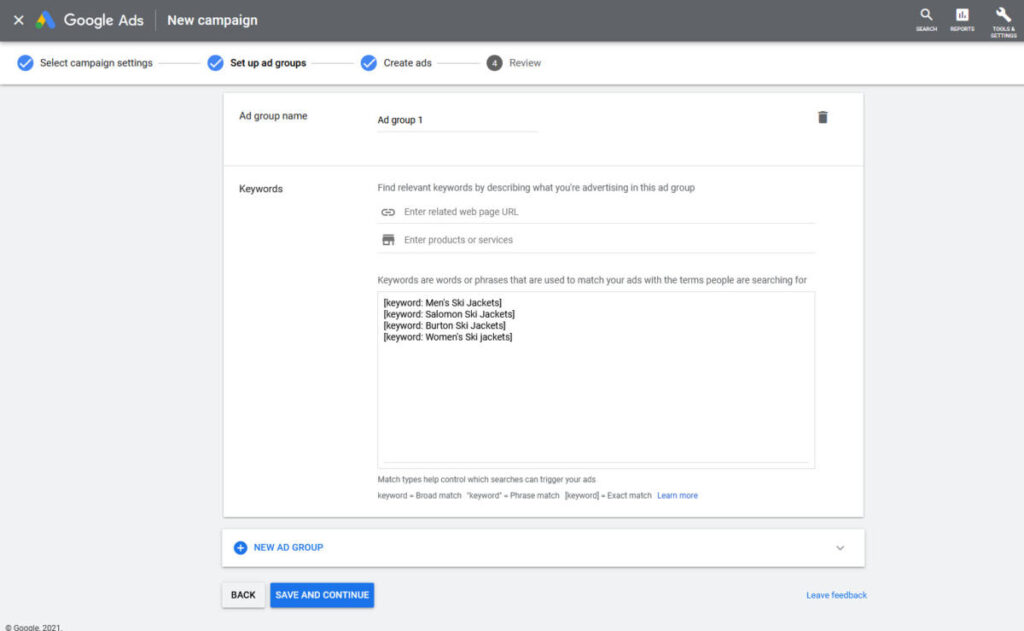
These keywords should be similar, but vary slightly to include potential searches from multiple audiences or for different products on the page.
Basically, cover your bases but make sure your ad still makes sense with DKI dynamically inserts terms from your keyword list.
Finally, set the keyword match type to ‘exact match’ (NOT broad match), and click Save and Continue.
The next page in Google Ads is where you’ll create the ads–and this is where you’ll decide to use either guided or manual set up methods.
Guided Method
The guided method walks you through the whole process; you start simply by adding the keyword code in guided mode . The ads platform take you through the setup.
For Example
You decide if you want your dynamic keywords in the headline or the description section (or even both).
Then type in a { bracket. In the drop-down menu, select Keyword insertion.
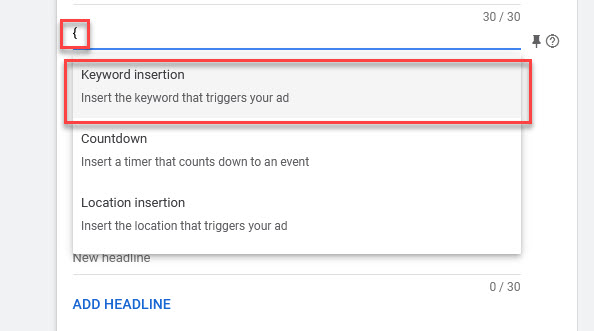
Once selected, fill out your ads default text . This is the ad text shown by default when your ad shows up for someone who entered a relevant search term outside of your keyword list.
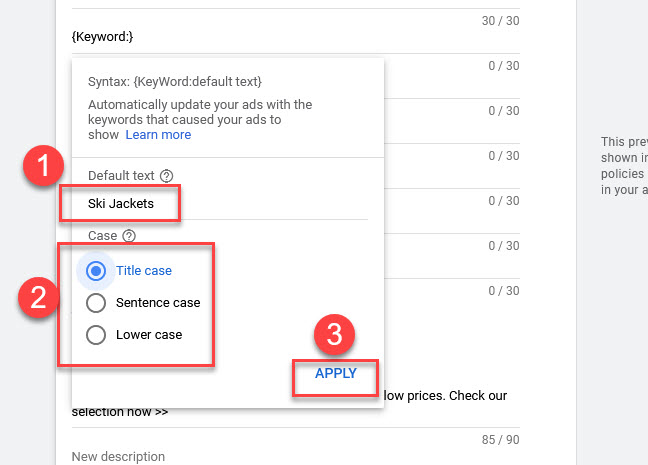
Then, choose which ‘case’ the default text should be formatted in. This will change how it appears in the advert.
If you’re dynamically changing the headline, then use the ‘Title Case.’
If the keyword is midway through a sentence, then use ‘Lower case.’
And if the keyword appears at the start of the description, use the ‘Sentence case.’
Then simply click apply.
Right now all you have is the keyword without the ad copy, so make sure you copy paste that in, with the default keyword in the correct location in the title or description.
For Example
Rather than just leaving the ad as {keyword:ski jackets}, I would write the headline and make sure that the code is in the right place.
Save money on our 2021 ski jackets
Or
Ski Jackets On Sale Now, Up To 50% Off!
The main benefit of the guided method is its simplicity. Once you add the { symbol, just follow the provided prompts.
Manual Method
The manual method differs from guided because you add the headline or body copy first. Then you manually add the DKI code at any point in the headline or description.
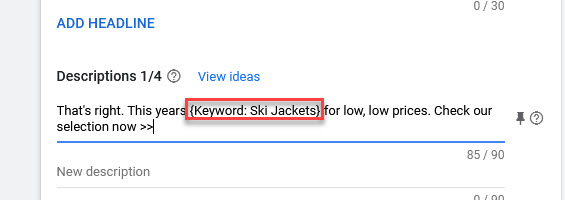
Once you get to the section where you want to add the dynamic keyword, you write it in by enclosing it in brackets like so: {keyword:my default text}
Warning: In the manual mode, you need to specify how the keyword is formatted when it appears in the ad. You do this by altering the word ‘keyword’ inside the brackets. Google will use this to format the ‘case’ of your DKI term.
For Example:
- Keyword is Title Case: {KeyWord:Ski Jackets}
- Keyword is Sentence case: {Keyword:Ski jackets}
- Keyword is all lower case: {keyword:ski jackets}
Make sure your default text will make sense across your descriptions, then click apply.
Can You Add Dynamic Keyword Insertion to Responsive Search Ads?
Yes, you can, and you actively should.
In addition to Google’s push for everyone to use responsive search (i.e., phasing out expanded text ads in 2022 ), it’s also another automated way to save time while serving relevant messages to your audience on Search.
Responsive search ads aim to find the best performing ad versions by testing multiple headlines and description combinations.
In fact, you can write up to 15 different headlines and 4 descriptions.
When you factor in DKI…that’s a lot of ad options being tested for you!
Just make sure you:
- Preview each of the different headlines and descriptions to double check that your keywords still make sense in context
- Pop a few best-performing keywords into headlines, as well as descriptions
- Include a few headlines that don’t have keywords in them, so you don’t annoy your audience with repetitive ads
- Write short and long descriptions; Google can create more interesting ad text this way.
- Follow other best practices Google recommends for responsive search ads in general.
9 Common Reasons Dynamic Keyword Insertion Still Doesn’t Work for You
So you’ve followed the best practices, and DKI is still not working for you.
We put together 9 common reasons why.
Let’s start troubleshooting your issue with dynamic keyword insertion:
- Do you rank for this particular keyword organically?
If someone sees an ad for a company and an organic listing for that same company, they may click that organic result instead. Creating ads that apparel to users with commercial search intent may help. - Do the landing page and the ad match?
Like we mentioned before, message match is one of the most important aspects of a high-converting landing page. Additionally, if you’re advertising a product, make sure that product is easily findable on your page. - Are you trying to use dynamic search ads?
Double check the Google Ads policies and fix any ads, keywords or extensions they might have flagged in your account.
Additionally, DKI won’t help you if your ad doesn’t have many impressions. Double check that your ads settings are good and there are no bid management mistakes for that campaign.
Do you have too many characters?
Keyword insertion has a character limit! This includes a maximum 30 characters for headlines, 80 characters for the description, and 15 characters in the URL path.Does the ad make sense with each keyword variation?
When the keywords are inserted, they must fit the context of your ad. DKI is only helpful if your ad text still reads smoothly, so make sure all keyword variations fit the copy.Is the ad copy compelling enough to make them want to click?
You should have more ad text than just the DKI keyword. Also, make sure you’ve written ad copy that converts well .Do you have misspellings?
Again, Google can’t publish ads with misspelled words, so double check your keyword list and ad text.Do you rank for this particular keyword organically?
If someone sees an ad for a company and an organic listing for that same company, they may click that organic result instead. Creating ads that apparel to users with commercial search intent may help.Do the landing page and the ad match?
Like we mentioned before, message match is one of the most important aspects of a high-converting landing page. Additionally, if you’re advertising a product, make sure that product is easily findable on your page.Are you trying to use dynamic search ads?
Some ad types don’t use keyword targeting to serve ads to searchers. Dynamic search ads are one of those types.If you’ve set keyword insertion up with your dynamic search ads, the ads will not insert your keywords. Instead, the default keyword insertion text will show in your ad description.
What is the post-click experience (your landing page) like?
In addition to maintaining your brand aesthetic, make sure your landing page loads quickly and is easy to navigate.Run a QA test beforehand to make sure the page is live, forms and buttons work, and tracking is set up (on all devices).
Note: some landing pages don’t even support dynamic text. If your URL does not, remove keyword insertion from your landing page URL.
Final Thoughts on Dynamic Keyword Insertion (DKI)
So there you have it—the complete guide to Dynamic Keyword Insertion (DKI).
If you follow these best practices, you should be able to get higher CTR and better ad performance, regardless of if you’re running on Google ads, Bing Ads, or other search engines.
SUBSCRIBE NOW
JOIN OUR MAILING LIST AND GET LATEST UPDATES AND BLOGS IN YOUR INBOX